Windows Command Prompt
Online Fonts Generator \ Conversion and Preview Controller
Except for the fonts in the "Free Fonts" section, the images generated from fonts in all other sections are for viewing pleasure only. Do not use them for commercial purposes!
Windows Command Prompt Font Metadata
- Name: Windows Command Prompt
- Subfamily: Regular
- Subfamily ID: FontStruct Windows Command Prompt
- Full Name: Windows Command Prompt Regular
- Version: Version 1.0
- Weight: 400
- Postscript: Windows-Command-Prompt
- File Size: 29 KB
- File Extension: .ttf
- Number of Characters: 386
- Number of Glyphs: 196
- Manufacturer: http://fontstruct.com
- Designer: McFood
- Description: “Windows Command Prompt” was built with FontStruct
- MD5: e6d22d83684a3a24992cd65c0f769e1e
- Copyright: Copyright McFood 2012
Windows Command Prompt Font Image

Windows Command Prompt Character Map
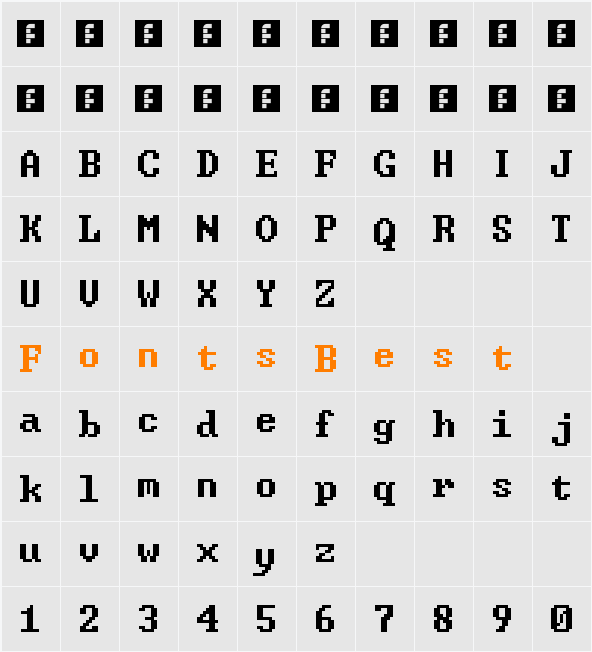
Windows Command Prompt Download
Fonts downloaded from the "Free Fonts" column can be used commercially without purchasing copyrights. They are carefully verified by multiple parties before being released. However, it cannot be ruled out that the copyright holder or font author modifies the license one day, or that there are inadvertent omissions in the verification process. Therefore, in actual commercial use, it is recommended to contact the copyright holder or font author for further verification.
The fonts are from the Internet or personal contributions. They are only for personal non-commercial download. Please do not use them for commercial purposes. If you use them for commercial purposes, please contact the font author or the font copyright owner. If there is any infringement, please contact us to disconnect the link.Email:fontsvip@gmail.com
Although we have indicated the license type, please make sure to double check it by reading the information shown in the details area of each font to avoid any confusion. If you are not sure, do not hesitate to contact the font author.
